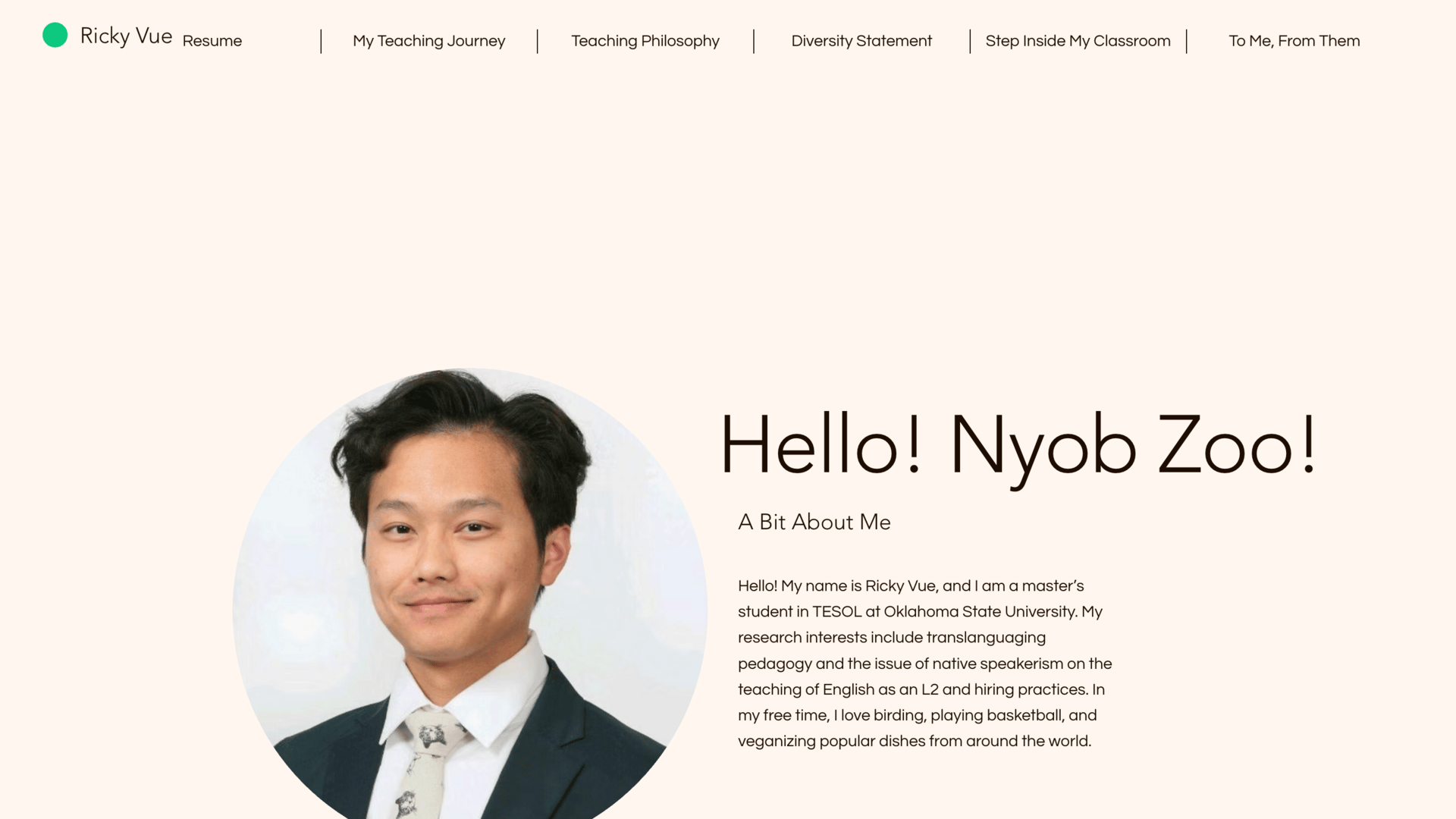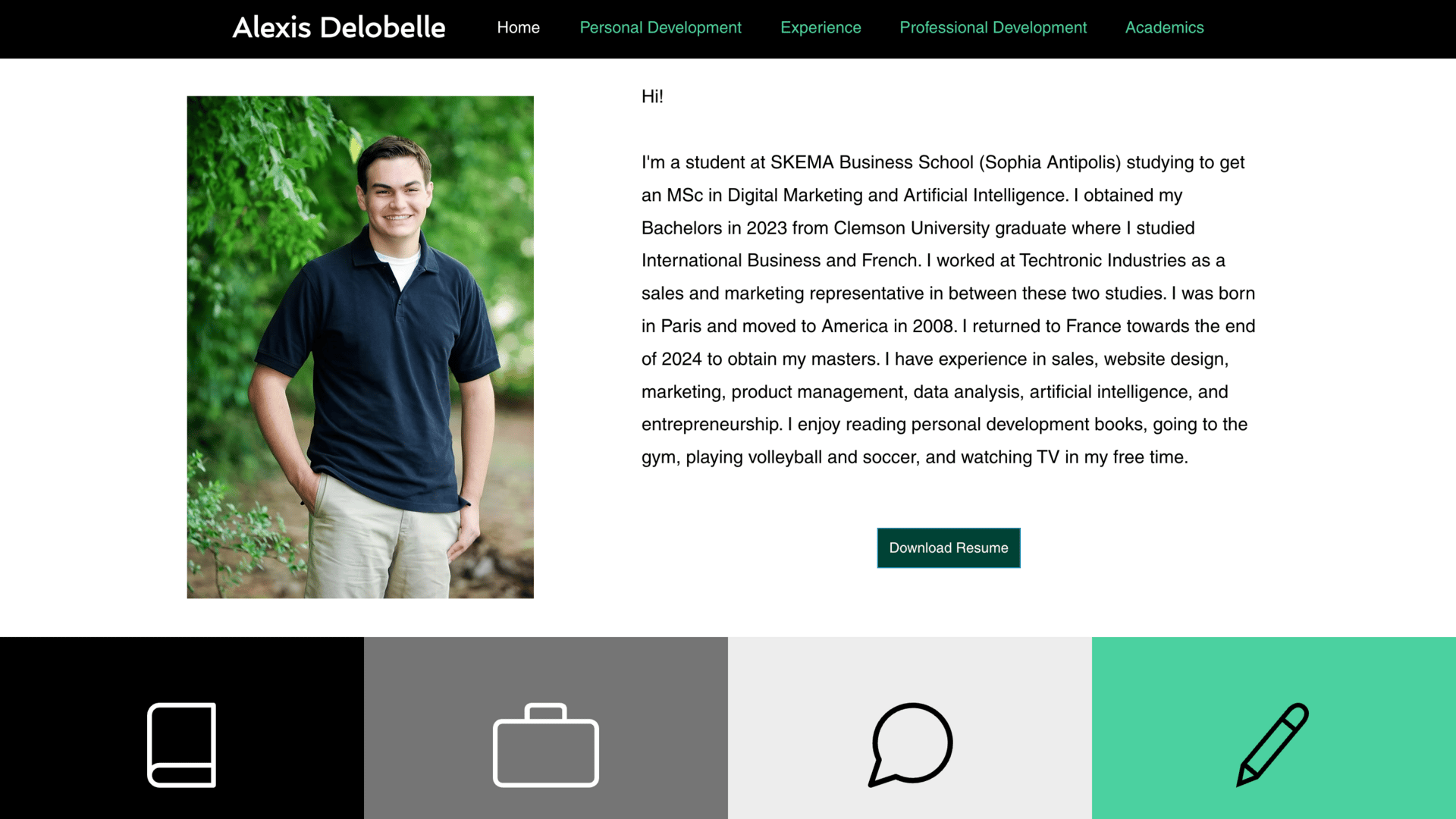- The College Crest by Lets Unbound
- Posts
- How to Build Your First Digital Portfolio as a High School Student (Step-by-Step Guide)
How to Build Your First Digital Portfolio as a High School Student (Step-by-Step Guide)
Three Easy Tools to Help You Build a Standout Portfolio!

Think about sending one link with your college application that shows — not tells — everything you’ve built: science projects, essays, volunteer work, and the small experiments that reveal how you think and grow.
For high-schoolers, a digital portfolio is the clearest way to stand out in admissions and scholarship reviews because it gives concrete proof of your interests, skills, and effort.
Best part?
You don’t need web design skills. With free platforms and AI tools, you can create a professional portfolio in hours. I’ll walk you through what to include and how to make one on Google Sites, Wix, and Lovable AI.

What is a Digital or Online Portfolio?
A digital portfolio (also called an online portfolio or e-portfolio) is a personal website that highlights your skills, projects, experiences, and achievements.
Think of it as your digital showcase — a curated space that tells your story through visuals, text, and media.
It can include:
Academic projects or assignments
Extracurricular work (volunteering, competitions, club leadership)
Creative or technical work (art, design, coding, writing, etc.)
Certificates, awards, and achievements
Reflections on your learning journey
While a resume lists what you’ve done, a portfolio shows it. It helps colleges, recruiters, or collaborators see not just your qualifications but your thinking process, creativity, and passion.
Why Should You Have a Portfolio as a Student?
If you’re still wondering, “Do I really need a portfolio as a student?”, the answer is a big yes — and here’s why.
1️⃣ Showcases Skills Beyond Grades: A portfolio proves your real abilities with actual projects, not just marks.
2️⃣ Strengthens Applications: A single link lets colleges or recruiters instantly see your work, not just read claims.
3️⃣ Supports Reflection & Growth: Compiling your work shows how much you’ve grown and what you can improve.
4️⃣ Boosts Digital Presence: A portfolio builds a professional online identity that appears before your social media.
5️⃣ Creates Early Career Advantage: An early portfolio signals you’re proactive, organized, and ready for opportunities.
What Things to Include in Your Digital Portfolio?
Your portfolio is your story — so choose what best represents you. But here’s a checklist to help you include all key elements:
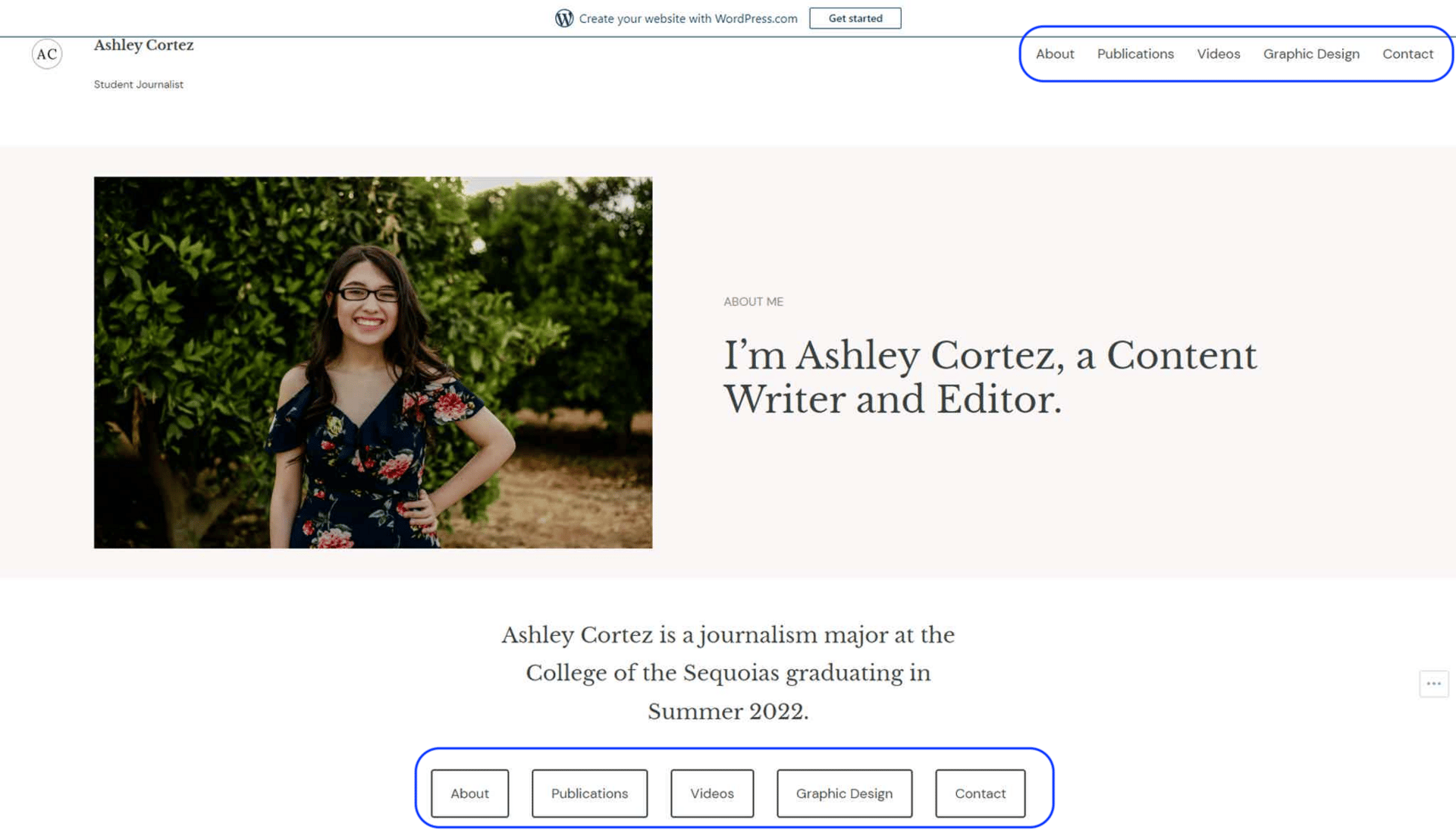
1. Homepage / About Me Section
Start with a short introduction:
Who you are
What you study
What your interests and goals are
💡 Tip: Write in a conversational tone. Instead of “I am a final-year student of Computer Science,” try “Hi, I’m Aarav, a computer science student passionate about building AI tools that make education more accessible.”
2. Education and Achievements
List your school/college, courses, and relevant achievements. Include any honors, awards, or scholarships you’ve earned.
3. Projects
This is the heart of your portfolio. Showcase your best 3–5 projects.
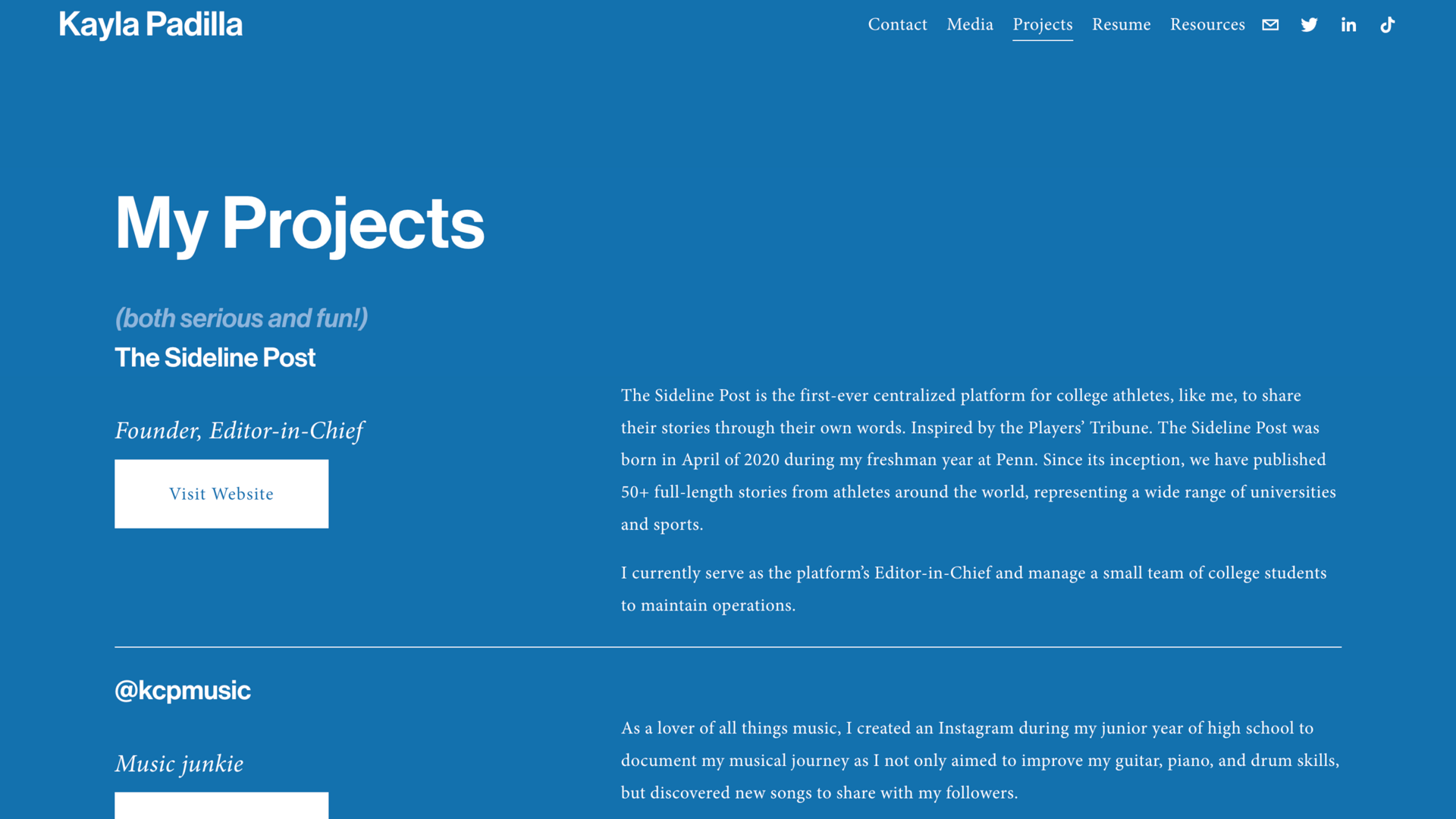
For each project, include:
A brief description
The problem you solved
Your role and tools used
Photos, screenshots, or videos
💡 Example:
Project: “AI Chatbot for School Queries”
Description: Built a chatbot using Python and Google Dialogflow to help students find answers to school FAQs.
4. Skills Section
Add both technical (e.g., Python, Canva, Figma, Excel) and soft skills (e.g., communication, teamwork, leadership).
If you were to create an online portfolio today, which platform would you pick? |
5. Work Experience / Internships (if any)
Even small freelance projects, volunteer work, or campus leadership experiences count.
6. Certifications and Courses
Highlight online courses (Coursera, Udemy, LinkedIn Learning) relevant to your field.
7. Contact Information and Links
Make it easy for people to reach you. Include:
Email
LinkedIn profile
Resume download link
Optional: Include your GitHub (for coders), Behance (for designers), or Medium (for writers).
8. Blog or Reflection Section (Optional)
If you enjoy writing, add a blog section. Share what you’re learning, challenges you’ve faced, or lessons from projects — it adds depth to your profile.

How to Create Your First Online Portfolio (Step-by-Step)
Now that you know what to include, let’s look at how to actually build it. You don’t need coding or design skills — just your ideas and the right platform.
Tools like Google Sites, Wix, and Lovable AI make it easy to create a clean, professional portfolio in just a few hours.
1. Building a Portfolio Using Google Sites (Free & Beginner-Friendly)
Google Sites is perfect for beginners — it’s free, intuitive, and integrates with Google Drive, Docs, and Slides.
Step-by-Step Guide:
Go to Google Sites:
Visit sites.google.com and sign in with your Google account.Choose a Template or Start Blank:
Click the “+” button for a blank site or pick from templates like “Portfolio” or “Project Showcase.”Name Your Site:
At the top left, name your site (e.g., “Aarav’s Portfolio”).Create a Homepage:
Add an engaging introduction about yourself, a clear headline (“Hi, I’m Aarav — a Student & Aspiring Developer”), and maybe a photo.Add Pages:
Click on “Pages” → “+” → Add sections like About Me, Projects, Achievements, Contact.Insert Content:
Use the “Insert” tab to add text boxes, images, PDFs, videos, or embedded documents (like your Google Slides).Customize the Design:
Use themes to adjust colors and fonts. Keep it simple and readable.Preview and Publish:
Click “Publish,” choose your web address (e.g.,sites.google.com/view/aarav-portfolio), and share the link.
💡 Pro Tip: Keep a copy of your resume and certificates in Google Drive and embed them directly on your site.
2. Building a Portfolio Using Wix (Visually Stunning & Customizable)
Wix is great if you want your portfolio to look professional and creative, with more design flexibility.
Step-by-Step Guide:
Visit wix.com and sign up.
Select “Portfolio” as Your Website Type.
When asked what type of website you’re creating, select Portfolio / Personal Website.Choose How to Create:
You’ll get two options:Wix ADI (Artificial Design Intelligence): Answer a few questions, and Wix auto-builds a website for you.
Wix Editor: Lets you design every element manually.
Pick a Template:
Choose from hundreds of templates — from minimalist designs to creative layouts.Customize Each Page:
Click “Edit” → Update text, images, and colors. Add your name, tagline, and professional photo on the homepage.Add Your Work:
Use the “Portfolio” section to showcase your projects. Add galleries, links, or even videos.Add Your Contact Info:
Include a contact form and your LinkedIn or email for easy reach.Preview & Publish:
Click “Publish” → Get your free Wix domain (yourname.wixsite.com/portfolio).
💡 Pro Tip: Use high-quality visuals and consistent fonts. Avoid clutter — white space improves readability.
3. Building a Portfolio Using an AI Website Builder (E.g., Lovable AI)
If you want to build your portfolio in minutes, AI website builders like Lovable AI can do most of the heavy lifting for you.
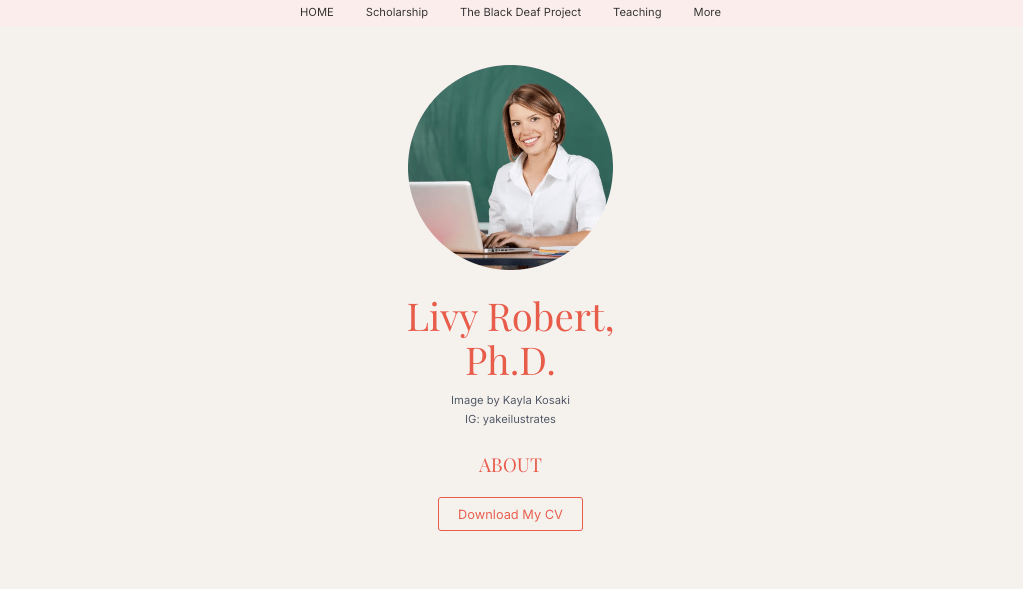
Step-by-Step Guide:
Go to Lovable AI’s Website
Visit lovable.ai and click on “Create a Website.”Describe Your Portfolio in a Few Sentences:
Example prompt:
“I’m a computer science student passionate about building AI projects and showcasing my technical and creative work.”
Let the AI Generate Your Site:
Lovable AI will instantly create a draft website — with sections like About, Projects, and Contact.Customize the Content:
Edit the AI-generated text to make it sound like you. Replace stock images with your own photos or screenshots of your projects.Add New Sections (Optional):
Want to include your achievements or blogs? Click “Add Section” and select what you need.Preview and Publish:
Once satisfied, publish your site and get a custom URL you can share on your resume, email signature, or LinkedIn profile.
💡 Pro Tip: Use short, conversational descriptions. AI gives a great base, but your personal touch makes it memorable.
Need help creating your digital portfolio for college applications? |
Additional Tips for an Impressive Portfolio
Keep it concise: Don’t overload with every project — highlight your best 3–5 works.
Use visuals smartly: A picture, screenshot, or short video can make your project more engaging.
Proofread: Grammatical errors can ruin an otherwise perfect portfolio.
Update regularly: Add new achievements or projects every semester.
Get feedback: Share your portfolio with teachers, mentors, or peers for constructive feedback.
Final Words
Your first digital portfolio doesn’t need to be perfect — it just needs to be real.
Think of it as your living, evolving story. As you grow, your portfolio grows with you — capturing your skills, creativity, and unique perspective along the way.
In a world where opportunities increasingly begin online, having a digital portfolio is no longer optional — it’s your digital handshake, your personal brand, and your proof of potential.
So, start today.
Pick a platform — Google Sites, Wix, or Lovable AI — and take that first step toward building your professional online identity.
One link could be the key to your next big opportunity.
At a Glance ⚡️
1. Understand What a Digital Portfolio Is
📍 It’s your personal website — a curated space that shows your projects, achievements, and growth.
📍 Instead of telling colleges what you’ve done, a portfolio shows it through visuals, stories, and real work.
2. Know Why It Matters for College Admissions
📍 Portfolios give concrete proof of your skills beyond grades — creativity, initiative, problem-solving.
📍 One link in your application helps admissions officers instantly see your potential.
3. Curate What to Include
📍 Add key sections: About Me, Education, Projects, Skills, Achievements, Contact.
📍 Highlight your top 3–5 projects with descriptions, visuals, and the problem you solved.
4. Build It with the Right Tools
📍 Google Sites — free, simple, and great for beginners.
📍 Wix — perfect for more visual, creative layouts.
📍 Lovable AI — builds your entire portfolio in minutes using AI-generated drafts.
5. Design for Clarity and Impact
📍 Keep your design clean, readable, and consistent — simple fonts, good spacing, clear sections.
📍 Use high-quality images, screenshots, or short videos to make your work stand out.
6. Keep It Personal and Authentic
📍 Write in your own voice — conversational, confident, and real.
📍 Your portfolio should reflect your interests, goals, and personality.
7. Treat It as a Living Document
📍 Update it every semester with new projects, awards, or experiences.
📍 Ask teachers, mentors, or peers for feedback to strengthen it over time.
💡 Pro Tip:
Your portfolio doesn’t need to be perfect — it just needs to be honest. Start simple and let it evolve as you grow.
Bottom Line:
Your digital portfolio is more than a website — it’s your online identity.
For high-school students, one strong link can elevate college applications, unlock scholarships, and open early opportunities.

—--------------------------------------
Amol & Nishant,
The College Crest - Powered by Lets Unbound,
We have worked with thousands of students over the past 7 years. This newsletter captures the essence of our insights to simplify the college readiness journey.